Installation
Purse is available on the Creator Store, Wally, and GitHub Releases.
Purse uses RunContext to run anywhere, so you do not need to move it from Workspace, though it is recommeneded to parent to ReplicatedStorage for best practices and organizational reasons.
Danger
Do not parent the Purse to any starter containers or it will run multiple times.
Creator Store recommended¶
-
Get the Purse model from the Creator Store.
-
Open Roblox Studio and create a new place or open an existing place.
-
From Studio's Window menu or Home tab toolbar, open the Toolbox and select the Inventory tab.
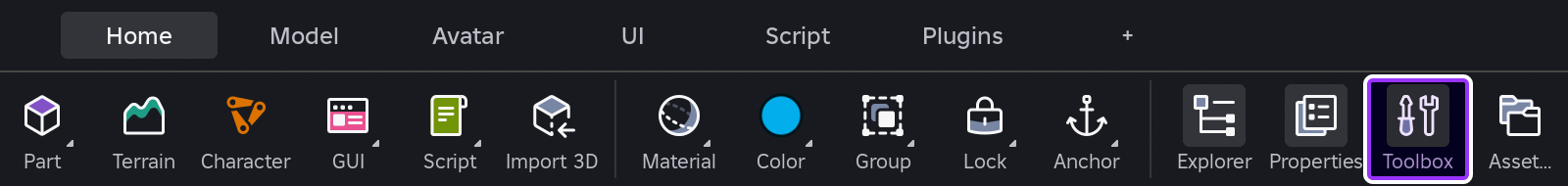
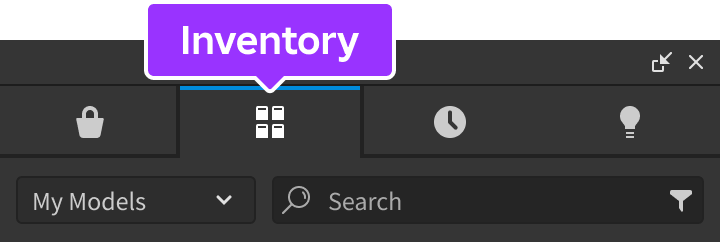
-
Locate the Purse model and click it, or drag-and-drop it into the 3D view.
-
In the Explorer window, move the Purse model into
ReplicatedStorage.
GitHub Releases¶
-
Download the
Purse.rbxmorPurse.rbxmxmodel file from GitHub Releases.Info
Binary (
.rbxm) and XML (.rbxmx) model files contain the exact same model..rbxmis a smaller file size to download. -
Open Roblox Studio and create a new place or open an existing place.
-
In the Explorer window, insert Purse into
ReplicatedStorage.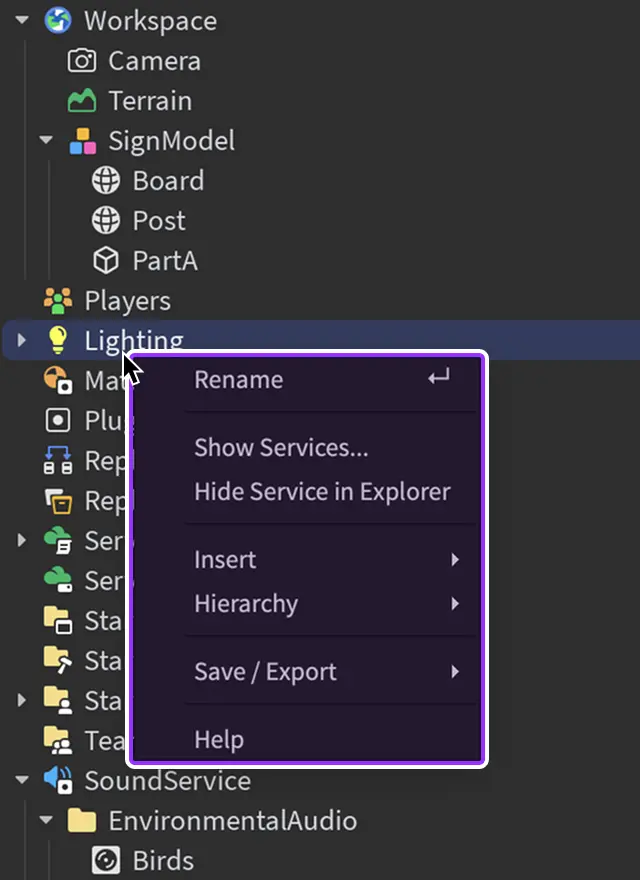
-
Select the Purse model file you downloaded from GitHub.
Wally¶
You are expected to already have Wally setup in your Rojo project and basic knowledge on how to use Wally packages.
-
Open your Rojo project in the code editor of your choice.
-
In the
wally.tomlfile, add the latest Wally version for Purse. Your dependencies should look similar to this:wally.toml[dependencies] purse = "ryanlua/[email protected]" -
Install Purse from Wally by running
wally install.